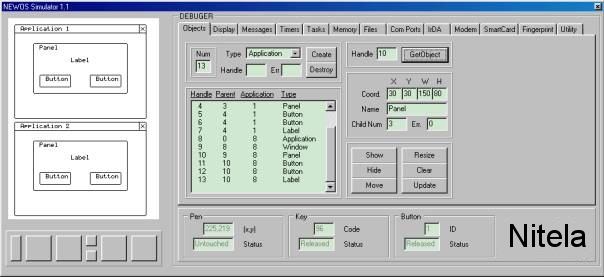|
>>Products-->NEWOS [ Nitela Embeded Windows Opeating System ] |
|
| NEWOS
designed for embeded system and has tree main parts. Kernel,
Operating System and itís Applications. All time critical
process are performed by the Kernel. Visual or Non-Visual
Component are implemented and organized by the OS. Applications
are running under Operating System via NEWOS Components. NEWOS BLOCK DIAGRAM 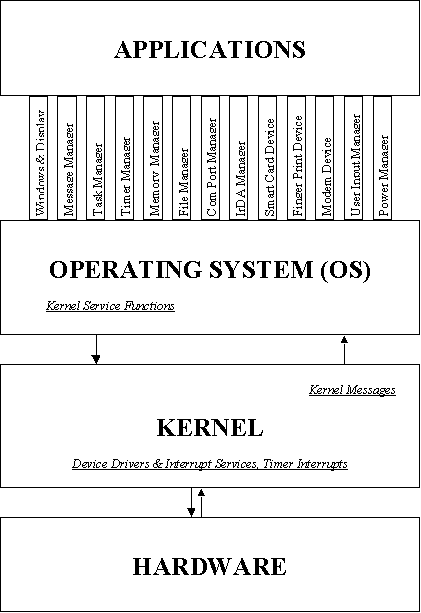 NEWOS BASICS All hard devices (Display, Com Port devices, User Input devices, ..) handled by kernel via interrupt services. The OS is being informed of user and device events by kernel messages. Kernel messages are dispatched by OS to releated Application Components. Application creating, loading, running and suspending processes are performed by the NEWOS Application Component. COMPONENT LIST NEWOS Components are used in application programs. All components are similar to famous Window Components. Programmer can develope own applications very fast and easy. These components are listed in two groups. Nonvisual Components 1. Application 2. Timer 3. ComPort1 4. ComPort2 5. IrDAPort 6. Modem 7. FingerPrint 8. Cards 9. Registery Visual Components 1. Form 2. Label 3. Edit 4. Memo 5. Button 6. CheckBox 7. RadioButton 8. ComboBox 9. Menu 10. Panel 11. RadioGroup 12. SignatureBox 13. DialogBox 14. Image 15. SoftKeyboard NEWOS SIMULATOR ENVIRONMENT NEWOS Simulator is writen under Borland C++ Builder Development Environment. NEWOS application programs can be executed under this simulator. Developer can accees the all components and execute all NEWOS Component functions (Create, Destroy, Show, Hide, Open, Close, ...). 1. Simulator Window without Debugger Operation 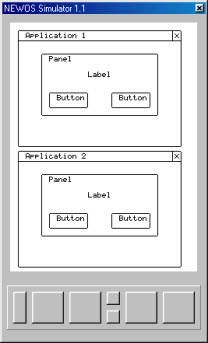 2. Simulator Window with Debugger Operation
|
|